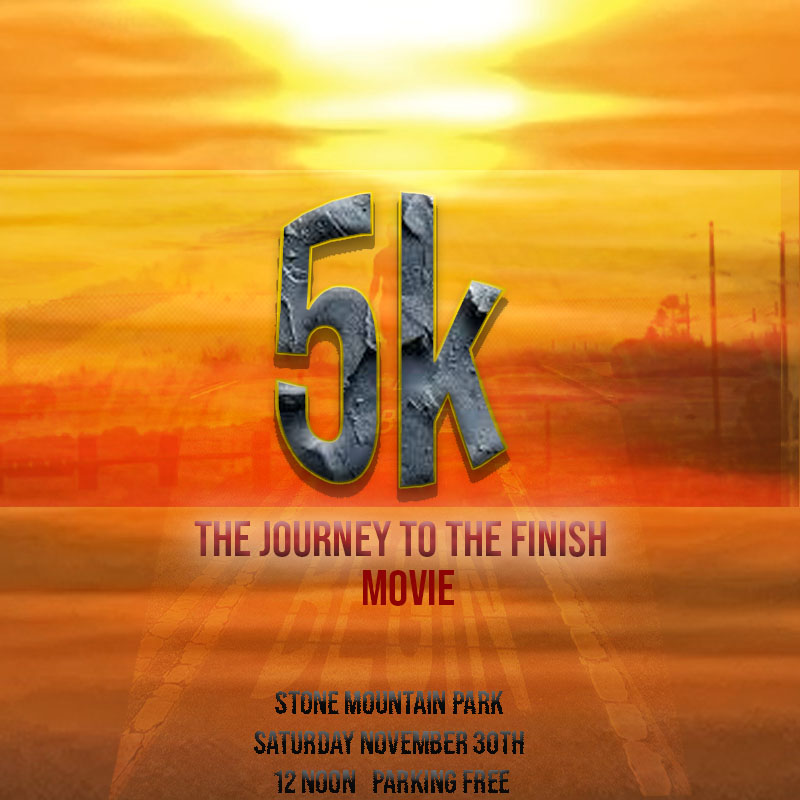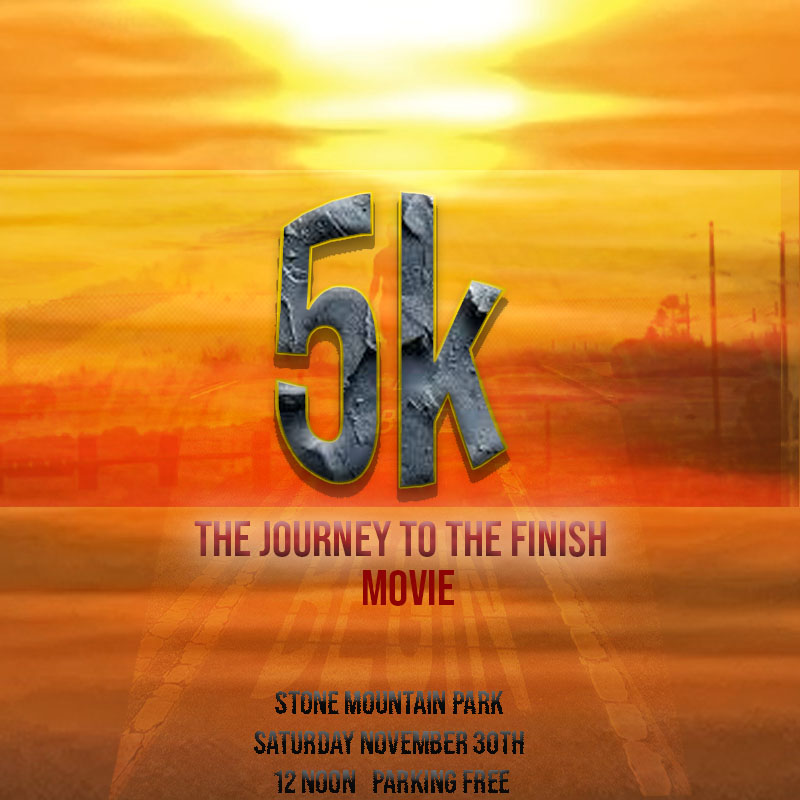| FINAL PROJECT |
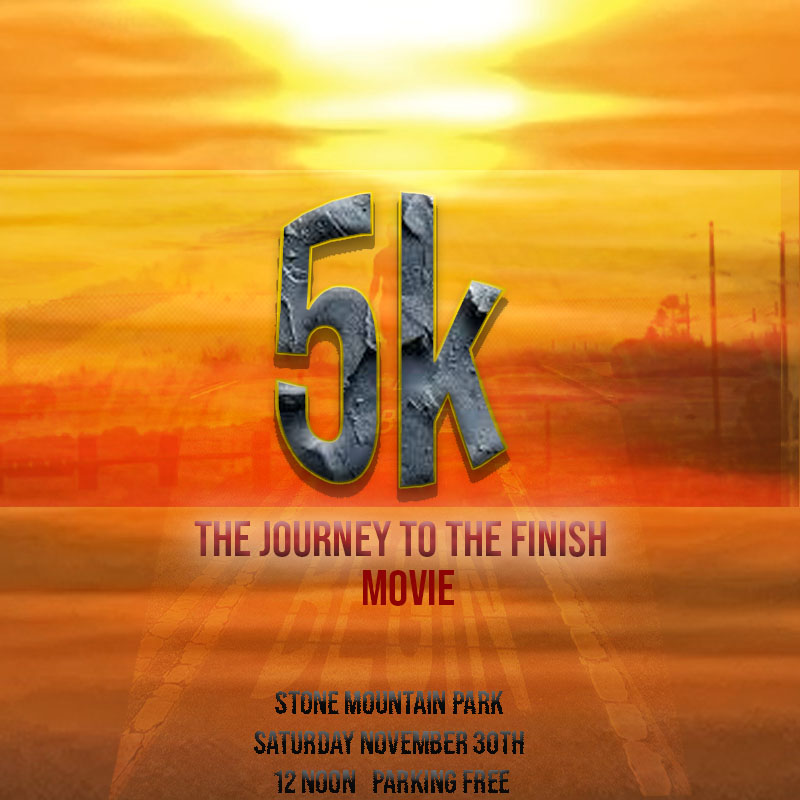
FINAL PROJECT POSTER
- Added a dramatic stone texture effect.
- Applied a gold outline to enhance the title text.
- Used a gradient background for intensity.
|

IMAGE 1
- Adjusted brightness and contrast for better visibility.
- Removed unnecessary objects in the background.
- Added a color overlay for consistency.
|

IMAGE 2
- Enhanced the sunrise colors with gradient mapping.
- Cleaned up noise using the Photoshop noise reduction tool.
- Added a subtle vignette for focus.
|

IMAGE 3
- Sharpened the details of the mountain.
- Balanced color tones to highlight natural textures.
- Used the dodge tool to enhance lighting.
|

IMAGE 4
- Applied a cracked stone texture overlay.
- Used the warp tool to fit the texture to the shape.
- Added depth with shadows and highlights.
|

IMAGE 5
- Enhanced colors with selective color adjustment.
- Smoothed the edges for a cleaner look.
- Increased vibrancy for a striking visual.
|

IMAGE 6
- Increased sharpness to bring out details.
- Added a gradient overlay to enhance the sky.
- Adjusted shadows for depth.
|